medion laptop wlan funktioniert nicht
Moderator: Mike
8 Beiträge
• Seite 1 von 1
medion laptop wlan funktioniert nicht
verbindung mit kabel ist alles ok. mein laptop hat aber keinen schalter für wlan, also muss es wohl von software erledigt werden. unter ubuntu geht es leider nicht automatisch. 'habe schon viel hinweise aus dem ubuntuforum ausprobiert, aber nichts geht. da stolpere ich nur in noch komplizierteren themen rum wo die verwirrung noch grösser wird. würdet ihr mir bitte helfen können?
- christianbehrens
- Neuling

- Beiträge: 2
- Registriert: Di Feb 26, 2008 16:27
Re: medion laptop wlan funktioniert nicht
Moin Christian!
Hmmm schau doch mal als root in einer Konsole nach, was kommt, wenn Du "iwconfig" eingibst.
Da müssten dann, wenn die WLAN-Karte aktiv ist, irgendwelche Einträge gezeigt werden. Bei mir sieht das so aus:
dell6k ~ # iwconfig
lo no wireless extensions.
bond0 no wireless extensions.
eth0 no wireless extensions.
dummy0 no wireless extensions.
eth1 unassociated ESSID:""
Mode:Managed Channel=0 Access Point: Not-Associated
Bit Rate:0 kb/s Tx-Power=20 dBm Sensitivity=8/0
Retry limit:7 RTS thr:off Fragment thr:off
Encryption key:off
Power Management:off
Link Quality:0 Signal level:0 Noise level:0
Rx invalid nwid:0 Rx invalid crypt:0 Rx invalid frag:0
Tx excessive retries:0 Invalid misc:0 Missed beacon:0
Wenn das kommt, dann ist die Karte funkbereit und Du musst sie "nur noch" ins Netz bringen. Bei Ubuntu müsste doch auch der Networkmanager dabei sein? Der macht das eigentlich für Dich...
Mike
Hmmm schau doch mal als root in einer Konsole nach, was kommt, wenn Du "iwconfig" eingibst.
Da müssten dann, wenn die WLAN-Karte aktiv ist, irgendwelche Einträge gezeigt werden. Bei mir sieht das so aus:
dell6k ~ # iwconfig
lo no wireless extensions.
bond0 no wireless extensions.
eth0 no wireless extensions.
dummy0 no wireless extensions.
eth1 unassociated ESSID:""
Mode:Managed Channel=0 Access Point: Not-Associated
Bit Rate:0 kb/s Tx-Power=20 dBm Sensitivity=8/0
Retry limit:7 RTS thr:off Fragment thr:off
Encryption key:off
Power Management:off
Link Quality:0 Signal level:0 Noise level:0
Rx invalid nwid:0 Rx invalid crypt:0 Rx invalid frag:0
Tx excessive retries:0 Invalid misc:0 Missed beacon:0
Wenn das kommt, dann ist die Karte funkbereit und Du musst sie "nur noch" ins Netz bringen. Bei Ubuntu müsste doch auch der Networkmanager dabei sein? Der macht das eigentlich für Dich...
Mike
-
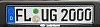
Mike - Administrator

- Beiträge: 750
- Registriert: Do Aug 30, 2001 1:00
- Wohnort: In Deutschland ganz oben
Re: medion laptop wlan funktioniert nicht
grüss dich. also bei mir siehr das so aus:
lo no wireless extensions.
eth0 no wireless extensions.
eth1 radio off ESSID:""
Mode:Managed Channel:0 Access Point: Not-Associated
Bit Rate:0 kb/s Tx-Power=off Sensitivity=8/0
Retry limit:7 RTS thr:off Fragment thr:off
Power Management:off
Link Quality:0 Signal level:0 Noise level:0
Rx invalid nwid:0 Rx invalid crypt:0 Rx invalid frag:0
Tx excessive retries:0 Invalid misc:0 Missed beacon:0
nun ist mir nicht klar was mit diesen mitteilungen anzufangen ist.
lo no wireless extensions.
eth0 no wireless extensions.
eth1 radio off ESSID:""
Mode:Managed Channel:0 Access Point: Not-Associated
Bit Rate:0 kb/s Tx-Power=off Sensitivity=8/0
Retry limit:7 RTS thr:off Fragment thr:off
Power Management:off
Link Quality:0 Signal level:0 Noise level:0
Rx invalid nwid:0 Rx invalid crypt:0 Rx invalid frag:0
Tx excessive retries:0 Invalid misc:0 Missed beacon:0
nun ist mir nicht klar was mit diesen mitteilungen anzufangen ist.
- christianbehrens
- Neuling

- Beiträge: 2
- Registriert: Di Feb 26, 2008 16:27
Re: medion laptop wlan funktioniert nicht
Hi Christian!
Das heisst nichts anderes, als dass Deine WLAN Karte aktiv ist und Du sie "nur noch" ins Netz bringen musst.
Ubuntu hast Du? Da müsstest Du dann auch irgendwo in den Menü's den Netzwerkmanager finden. Such da mal nach...
Damit kannst Du dann die Netzwerkeinstellungen vornehmen und alles sollte laufen...
DAS kann Dir aber sicherlich besser jemand beschreiben, der sich mit Ubuntu auskennt (was ich definitiv nicht tue ;) )
Gruß,
Mike
Das heisst nichts anderes, als dass Deine WLAN Karte aktiv ist und Du sie "nur noch" ins Netz bringen musst.
Ubuntu hast Du? Da müsstest Du dann auch irgendwo in den Menü's den Netzwerkmanager finden. Such da mal nach...
Damit kannst Du dann die Netzwerkeinstellungen vornehmen und alles sollte laufen...
DAS kann Dir aber sicherlich besser jemand beschreiben, der sich mit Ubuntu auskennt (was ich definitiv nicht tue ;) )
Gruß,
Mike
-
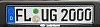
Mike - Administrator

- Beiträge: 750
- Registriert: Do Aug 30, 2001 1:00
- Wohnort: In Deutschland ganz oben
Re: medion laptop wlan funktioniert nicht
Hallo Christian,
welche Ubuntu-Version hast Du den? Bei meinem Laptop hats neulich bei einem Update den WLAN-Bereich zerlegt. Treiber laden klappt soweit, aber die Gnome-Applets werden nicht angezeigt. Und darunter befindet sich dann auch der Network-Manager für WLAN-Config. Eine Lösung hab ich dafür auch noch nicht gefunden
Grüße
Frank
welche Ubuntu-Version hast Du den? Bei meinem Laptop hats neulich bei einem Update den WLAN-Bereich zerlegt. Treiber laden klappt soweit, aber die Gnome-Applets werden nicht angezeigt. Und darunter befindet sich dann auch der Network-Manager für WLAN-Config. Eine Lösung hab ich dafür auch noch nicht gefunden
Grüße
Frank
Fenster muss man nur ab und zu putzen, damit wieder mehr Licht rein kommt.
Sind sie kaputt, musst Du neue kaufen. Pinguine muss man pflegen - dafür
können sie dann Kunststücke, die ein Fenster nie hinkriegt. Genug Heringe,
und sie vermehren sich sogar [Arndt Böhm in dcoulh]
[Arndt Böhm in dcoulh]
Sind sie kaputt, musst Du neue kaufen. Pinguine muss man pflegen - dafür
können sie dann Kunststücke, die ein Fenster nie hinkriegt. Genug Heringe,
und sie vermehren sich sogar
-

Balumir - Administrator

- Beiträge: 350
- Registriert: Mo Nov 25, 2002 10:35
- Wohnort: Flensdorf
Re: medion laptop wlan funktioniert nicht
Moin Balumir,
was sagt denn die konsole wenn du das nm-applet aus der heraus zu starten versuchst?
Gruß
Tapsi
was sagt denn die konsole wenn du das nm-applet aus der heraus zu starten versuchst?
Gruß
Tapsi
Zuletzt geändert von tapsiturtle am Fr Mär 07, 2008 19:43, insgesamt 1-mal geändert.
- tapsiturtle
- Neuling

- Beiträge: 5
- Registriert: Sa Dez 01, 2007 3:05
Re: medion laptop wlan funktioniert nicht
... das schon ein Applet läuft.
Die starten alle scheinbar ordnungsgemäß, werden aber nicht angezeigt.
Die starten alle scheinbar ordnungsgemäß, werden aber nicht angezeigt.
Fenster muss man nur ab und zu putzen, damit wieder mehr Licht rein kommt.
Sind sie kaputt, musst Du neue kaufen. Pinguine muss man pflegen - dafür
können sie dann Kunststücke, die ein Fenster nie hinkriegt. Genug Heringe,
und sie vermehren sich sogar [Arndt Böhm in dcoulh]
[Arndt Böhm in dcoulh]
Sind sie kaputt, musst Du neue kaufen. Pinguine muss man pflegen - dafür
können sie dann Kunststücke, die ein Fenster nie hinkriegt. Genug Heringe,
und sie vermehren sich sogar
-

Balumir - Administrator

- Beiträge: 350
- Registriert: Mo Nov 25, 2002 10:35
- Wohnort: Flensdorf
Re: medion laptop wlan funktioniert nicht
@christian: Unter http://wiki.ubuntuusers.de/Network-Manager ist beschrieben wie du unter Ubuntu ins Netz kommst. Rechts oben auf den Network-Manager geklickt und dann sollten die verfügbaren W-Lans aufgelistet werden.
@Balumir: http://forum.ubuntuusers.de/topic/136762/ Hilft dir das weiter?
@Balumir: http://forum.ubuntuusers.de/topic/136762/ Hilft dir das weiter?
- tapsiturtle
- Neuling

- Beiträge: 5
- Registriert: Sa Dez 01, 2007 3:05
8 Beiträge
• Seite 1 von 1
Wer ist online?
Mitglieder in diesem Forum: 0 Mitglieder und 4 Gäste
