Moin, Moin
Nachdem ich die neue 8.2 installierte hatte, funzt nun endlich auch mein ac97 Soundchip ohne Probleme.
Aber: meine Grafikkarte (Hercules Prophet 4500) wird nicht erkannt. Es ist ein VESA Treiber mit Standardwerten installiert.
Da ich ein Neuling auf dem Gebiet von Linux bin, ist meine Frage wie folgt:
Wo bekomme ich einen Linuxtreiber, auch funzt? Der Treiber von Hercules jedenfalls klappt nicht.
Zweite Frage: wie kann ich bei der Installation eines neuen Treibers auf die Festplatte verweisen?
Bei Yast2 habe ich zwar eine Auswahl alternativer Treiber, ich weiß allerdings nicht, wie ich einen von mir gezogenen Treiber verwenden kann.
Danke im voraus für Eure Hilfe
Gruß Holger
suse 8.2 und Hercules prophet 4500
Moderator: Mike
5 Beiträge
• Seite 1 von 1
Tach...
Tipp doch einfach mal in die Suchmaschine Deiner Wahl ein:
Hercules Prophet 4500 linux
zB hier:
http://www.google.de/linux?hl=de
Hier soll es Treiber geben:
http://www.powervr.com/
Ein Artikel in der Suse-Suportdatenbank:
http://sdb.suselinux.hu/de/sdb/html/wessels_kyro2.html
Gruss,
Arnim!
Tipp doch einfach mal in die Suchmaschine Deiner Wahl ein:
Hercules Prophet 4500 linux
zB hier:
http://www.google.de/linux?hl=de
Hier soll es Treiber geben:
http://www.powervr.com/
Ein Artikel in der Suse-Suportdatenbank:
http://sdb.suselinux.hu/de/sdb/html/wessels_kyro2.html
Gruss,
Arnim!
-
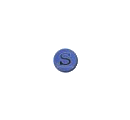
arnim - LUG Flensburg

- Beiträge: 356
- Registriert: Fr Aug 31, 2001 1:00
Hi...
Bei Windows bleiben? Lötzinn!
Du hast Suse? (wegen 8.2)
Was für Dateien hast Du Dir gezogen? Welche Endung haben die? Wieso 4 Dateien?
Endungen: "tar.gz" oder "rpm" oder "src.rpm" oder...?
Das gibt doch da ein "Suse 8.0 i368" zum runterladen. Ist ein rpm für Suse 8.0
Probier mal;-) Mit Yast installieren, dann X einrichten. Mit SAX2.
Wenn dieser Treiber nicht mit Deiner 8.2 läuft (weil zu alt), lade Dir das "tar.gz" oder "tgz" runter. Das muss noch erst durchgenudelt (kompiliert) werden, bevor es bei Dir laufen kann. Steht auf der Suse-Seite abr alles drauf:
[Zitat]
Installation der Treibersourcen
*.tgz
[snip]
tar -xvfz PAKETNAME (= auspacken, landet automatisch in einem eigenen Verzeichnis alles)
Anschliessend wechseln Sie als root in das neu erstellte Verzeichnis und führen Sie dort
make install
aus. Anschliessend starten Sie SaX2 um X zu konfigurieren.
[/Zitat]
Nochwas von der Suse-Seite:
SaX2 starten
Starten Sie SaX2 mit folgenden Optionen:
sax2 -b /var/opt/sax/profile/kyro -m 0=powervr
Konfiguration von X
Starten Sie SaX2 zur Einrichtung von X. Weitere Informationen zum kompilieren der Treiber finden Sie im entsprechenden README unter:
http://www.powervr.com/Drivers/Linux/README.txt
Ausserdem ist immer eine README oder/und eine INSTALL im ausgepackten Verzeichnis drin. Die soll man lesen. Da steht drin was man wie machen soll, meiste allgemein gehalten, für alle Distribution gueltig.
Wenn Du es einmal gemacht hast, ist das nacher gaaanz easy;-)
Gruss,
Arnim!
Bei Windows bleiben? Lötzinn!
Du hast Suse? (wegen 8.2)
Was für Dateien hast Du Dir gezogen? Welche Endung haben die? Wieso 4 Dateien?
Endungen: "tar.gz" oder "rpm" oder "src.rpm" oder...?
Das gibt doch da ein "Suse 8.0 i368" zum runterladen. Ist ein rpm für Suse 8.0
Probier mal;-) Mit Yast installieren, dann X einrichten. Mit SAX2.
Wenn dieser Treiber nicht mit Deiner 8.2 läuft (weil zu alt), lade Dir das "tar.gz" oder "tgz" runter. Das muss noch erst durchgenudelt (kompiliert) werden, bevor es bei Dir laufen kann. Steht auf der Suse-Seite abr alles drauf:
[Zitat]
Installation der Treibersourcen
*.tgz
[snip]
tar -xvfz PAKETNAME (= auspacken, landet automatisch in einem eigenen Verzeichnis alles)
Anschliessend wechseln Sie als root in das neu erstellte Verzeichnis und führen Sie dort
make install
aus. Anschliessend starten Sie SaX2 um X zu konfigurieren.
[/Zitat]
Nochwas von der Suse-Seite:
SaX2 starten
Starten Sie SaX2 mit folgenden Optionen:
sax2 -b /var/opt/sax/profile/kyro -m 0=powervr
Konfiguration von X
Starten Sie SaX2 zur Einrichtung von X. Weitere Informationen zum kompilieren der Treiber finden Sie im entsprechenden README unter:
http://www.powervr.com/Drivers/Linux/README.txt
Ausserdem ist immer eine README oder/und eine INSTALL im ausgepackten Verzeichnis drin. Die soll man lesen. Da steht drin was man wie machen soll, meiste allgemein gehalten, für alle Distribution gueltig.
Wenn Du es einmal gemacht hast, ist das nacher gaaanz easy;-)
Gruss,
Arnim!
-
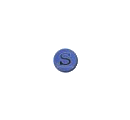
arnim - LUG Flensburg

- Beiträge: 356
- Registriert: Fr Aug 31, 2001 1:00
5 Beiträge
• Seite 1 von 1
Wer ist online?
Mitglieder in diesem Forum: 0 Mitglieder und 8 Gäste

