Moin moin an alle Pinguin Freunde,
ich habe soeben meinen alten Account reaktiviert und möchte mich nach langer Zeit mal wieder mit einem grossen Halloooo und einer Frage bei Euch melden.
Ich habe nach einer Linux Pause nun einmal wieder Suse installiert in der Version 10.3 und kann nur meine Begeisterung ausdrücken. Es klappte so geschmeidig, dass ich nun die Scanner Installation in Angriff nehmen möchte. Ich habe einen alten aber immer noch sehr zuverlässigen Canon FB320P Scanner (25 Polig seriell) der ab Win 95 zu betreiben war. Da es bislang für mich eh nicht möglich war als Greenhorn den Scanner unter Linux zu betreiben, war ich recht überrascht als ich in Yast den Eintrag zu diesem Gerät fand. Nun aber wieder die Einschränkung: Yast sucht nach USB bzw. SCSI Geräten. Erkennt Yast eigentlich überhaupt dass irgendein, in diesem Falle unbekanntes, Gerät an der seriellen Schnittstelle angeschlossen ist?
Als ersten Lösungsversuch habe ich die zum Scanner passende Software mit Wine installiert. Kinderleicht war zunächst der Umgang, jedoch kann das Programm Canon CanoCraft CS- P keinen Scanner finden.
Wäre es nun mit einem Kabeladapter von Seriell auf USB möglich (Gefunden bei Amazon: http://www.amazon.de/PARALLEL-IEEE-ADAP ... 67&sr=1-20)
mein Gerät zu betreiben? Es gäbe dann die Möglichkeit den Scanner über seine eigene Software laufen zu lassen (mit Wine) oder das Gerät gleich richtg in Linux zu integrieren.
Sofern jemand damit schon einmal Erfahrungen gemacht hat wäre ich für Tipps dankbar.
Ich habe einen Beitrag zur Installation serieller Scanner gefunden, würde den aber Aufgrund nicht vorhandener Konsolenkenntnisse nicht umsetzen können.
Viele Grüsse,
Armin
Canon Parallelport Scanner einrichten
Moderator: Balumir
2 Beiträge
• Seite 1 von 1
Re: Canon Parallelport Scanner einrichten
Moin silver!
Schau mal hier: http://linux.about.com/library/cmd/blcm ... non_pp.htm
Sofern Du in Suse "sane" (Scanner access now "easy") noch nicht installiert hast, hol das mal nach und dann hangel Dich durch die Anleitung. Das Teil sollte grundsätzlich damit laufen (Treiber: canon_pp)
Zu Canon-Scanner gibt es übrigens sogar ein eigenes Projekt bei sourceforge: http://canon-fb330p.sourceforge.net/
btw: Du hast einen Parallelport-Scanner! Da nutzt Dir ein Adapter seriell->usb herzlich wenig ;)
Gruß,
Mike
Schau mal hier: http://linux.about.com/library/cmd/blcm ... non_pp.htm
Sofern Du in Suse "sane" (Scanner access now "easy") noch nicht installiert hast, hol das mal nach und dann hangel Dich durch die Anleitung. Das Teil sollte grundsätzlich damit laufen (Treiber: canon_pp)
Zu Canon-Scanner gibt es übrigens sogar ein eigenes Projekt bei sourceforge: http://canon-fb330p.sourceforge.net/
btw: Du hast einen Parallelport-Scanner! Da nutzt Dir ein Adapter seriell->usb herzlich wenig ;)
Gruß,
Mike
-
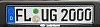
Mike - Administrator

- Beiträge: 750
- Registriert: Do Aug 30, 2001 1:00
- Wohnort: In Deutschland ganz oben
2 Beiträge
• Seite 1 von 1
Zurück zu Anwendungen & Konfiguration
Wer ist online?
Mitglieder in diesem Forum: 0 Mitglieder und 1 Gast

